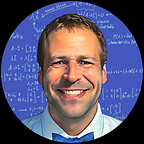10 Tips To Becoming a Better UX Writer, Part II
With examples of how to implement them.
Jon Christie
In the last article, we covered these tips to get a solid understanding of what UX writers doing to keep ahead of the curve in 2023. In this article, let’s dive deeper and discuss the importance of each tip and go over some more examples of how you can implement this idea!!!
1. Write Clear and Concise Headings:
Clear and concise headings help users understand what a section or page is about, which helps them quickly find the information they’re looking for. Vague or misleading headings can cause confusion and frustration. For example, imagine a user is looking for information about a company’s pricing, but the “Pricing” section actually contains information about the company’s history. This can lead to a negative user experience and potentially cause the user to leave the site. Another example could be a heading like “Support” that might not clearly convey the type of support offered, leading to confusion.
2. Use Action-Oriented Language:
Action-oriented language is important because it encourages users to take action and engage with the product or service. Passive language can create a sense of apathy and make it less likely that users will take action. For example, imagine a call-to-action that says “Submit” versus “Get Your Free Trial Now.” The latter is much more action-oriented and likely to get users to take the desired action. Another example could be using “Learn more” versus “Discover how you can save money and time” in a product description page.
3. Write Conversational Text:
Writing in a conversational tone can help create a more engaging experience for users. It makes the content feel more approachable and can make users feel more comfortable with the product or service. For example, imagine a website for a medical service that uses technical jargon and clinical language versus a website that uses conversational language and a friendly tone. The latter is likely to be more welcoming and put users at ease. Another example could be writing “Looks like you forgot to fill in your last name” instead of “The last name field is required.”
4. Avoid Technical Jargon:
Using language that is easy to understand is important because it makes the content more accessible to a wider audience. Technical jargon can be confusing or intimidating, which can lead to users feeling discouraged and less likely to engage with the product or service. For example, imagine a website for a software development company that uses technical terms like “API” and “SDK” without explaining what they mean. This can be confusing for non-technical users and create a sense of frustration. Another example could be using “Your plan” instead of “Planogram” in a pricing page.
5. Use Consistent Language:
Consistent language is important because it creates a sense of familiarity and reduces confusion for users. Using different terms or language on different pages can make it harder for users to understand the content and find what they’re looking for. For example, imagine a website that uses “Log in” on one page and “Sign in” on another. This can be confusing for users who might not realize that both terms mean the same thing. Another example could be using “Add to Cart” consistently instead of using “Buy Now” or “Add to Basket” on different pages.
6. Prioritize User Needs:
Prioritizing user needs is important because it helps users understand how the product or service can benefit them. Focusing solely on the company’s goals can create a sense of disconnection and make users less likely to engage with the product or service. For example, imagine a website for a meal delivery service that only talks about how great the company is, without mentioning how the service can benefit the user. This can create a sense of disinterest and make users less likely to sign up. Another example could be prioritizin benefits over features in a product page.
7. Use Simple Sentence Structure:
Simple sentence structure is important because it makes the content easier to understand and reduces th. likelihood of confusion. Long, complicated sentences can be overwhelming and make it harder for users to understand the content. For example, imagine a website that uses long, convoluted sentences in its product descriptions. This can make it harder for users to understand the benefits of the product and lead to a negative user experience. Another example could be breaking up a long sentence like “In the event that you are unable to log in, please contact our support team” into two shorter sentences like “If you can’t log in, contact support.”
8. Be Consistent with Branding:
Consistent branding is important because it creates a sense of familiarity and trust with users. Inconsistent branding can make the content feel disjointed and create a sense of uncertainty about the product or service. For example, imagine a website for a coffee shop that uses a serious tone on one page and a playful tone on another. This can make it harder for users to understand the brand and its values, and create a sense of confusion. Another example could be using consistent colors and font styles throughout the website.
9. Use Visual Elements:
Visual elements are important because they help break up the text and create a more engaging experience for users. Visuals can also help users better understand the content and make it easier for them to find the information they’re looking for. For example, imagine a website for a recipe service that only lists the recipe ingredients and instructions without any images. This can make it harder for users to understand the recipe and create a sense of disinterest. Another example could be using icons to represent different types of information like contact information or product categories.
10. Test and Iterate:
Testing and iterating is important because it allows you to refine your content and create a better user experience over time. Without testing and iteration, it can be hard to know what is working and what needs to be improved. For example, imagine a website that has a call-to-action that says “Sign up for our newsletter,” but users are more likely to respond to “Get weekly tips and discounts.” By testing different calls-to-action, you can identify what works best for your audience and make improvements to your content. Another example could be testing different layouts for a pricing page to see which one is more effective in driving conversions.
SUMMARY
In summary, these 10 practices are important for creating a positive user experience by making content clear, concise, user-focused, and engaging. By prioritizing the user’s needs and testing and iterating on your content, you can create a better experience that meets the needs of your audience.